Usually we tend to think of the WWW as a tool for research, and I’ll dive into some of the ways that I make use of specific tools to search and mine the web for resources into a later post, but today I wanted to share a bit about how the web can serve as a subject for research. Web social science is the next big thing, with regular sessions now appearing at many major academic society conferences. 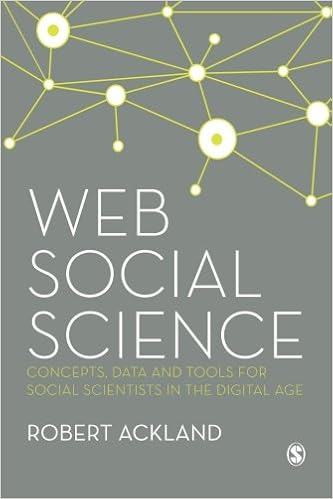 If you want to get the big overview, I’d recommend you start with Robert Ackland’s recent book, Web Social Science: Concepts, Data and Tools for Social Scientists in the Digital Age (University users can click here to read the book online via the University of Edinburgh library). Ackland’s book is a terrific resource, covering both qualitative and quantitative modes of research and he covers a large range of tools from online surveys and focus groups, web content gathering and analysis, social media network analysis (which I’ll discuss in a future post), and online experimentation. For an author who is quite technical the book covers a very helpful range of ethical considerations, surveys a range of contemporary methodological literature, and he presents the domain of research involved in each of these which would be accessible to a readership that hasn’t done this kind of work before. A few years ago when I began doing web social science and social network analysis, I found Acklands book to be a terrific catalyst into the wider field of web studies. Continue reading
If you want to get the big overview, I’d recommend you start with Robert Ackland’s recent book, Web Social Science: Concepts, Data and Tools for Social Scientists in the Digital Age (University users can click here to read the book online via the University of Edinburgh library). Ackland’s book is a terrific resource, covering both qualitative and quantitative modes of research and he covers a large range of tools from online surveys and focus groups, web content gathering and analysis, social media network analysis (which I’ll discuss in a future post), and online experimentation. For an author who is quite technical the book covers a very helpful range of ethical considerations, surveys a range of contemporary methodological literature, and he presents the domain of research involved in each of these which would be accessible to a readership that hasn’t done this kind of work before. A few years ago when I began doing web social science and social network analysis, I found Acklands book to be a terrific catalyst into the wider field of web studies. Continue reading
Author Archives: Jeremy
What use is GIS for the humanities and social sciences?
As I’ve mentioned in a previous post about my favourite GIS tool QGIS, geospatial software tends to be used in a rather narrow subset of academic research, i.e. mostly environmental scientists and geologists. The reasons for interest there are somewhat obvious, I think, but this is not as much the case for the humanities and social sciences. I was recently having a conversation with a colleague who asked me why maps might be part of my research toolkit and this got me to thinking. There are some good reasons for researchers to be suspicious of cartography – particularly inasmuch as the “gaze” from above can tend to lend a sense of “mastery” and unwarranted epistemological confidence. James C. Scott conveys this powerfully in his book Seeing Like a State.
However, with a bit of humility in hand, geospatial data can be a terrific tool for learning and teaching. Continue reading
Teaching with Blogs
Between 2010-2012 I worked with two other colleagues in Divinity to integrate student writing with blogs into one of our courses. We were able to devote some focussed attention to the relative merits and demerits of using blogs in teaching thanks to some funding from the Principal’s Teaching Award Scheme here at the University of Edinburgh (I’d encourage colleagues to apply as it’s a great way to secure resources to explore tech in pedagogical context and PTAS is great about providing avenues for dissemination). If you’d to read a bit more about it, we’ve written up some of our results which were published in 2012 which you can read here. Looking back on the experience of working with this technology in a teaching context over three successive teaching years I have to say that the use of blogging by students is not automatically successful, nor does it necessarily improve the learning experience. An instructor has to be careful about integrating the technology into a learning context which suits its contours as a form of media and a process of content generation. Continue reading
Get Geospatial with QGIS
One of my favourite new tools that I’ve added to my social scientific research into environmental activism and religion in Scotland over the past three years has been geospatial work or GIS (short for Geographic Information System). Scholarship in the sociology of religion often works with very large data sets (like censuses), but this work is very seldom parsed out on a geospatial basis. This is a huge loss, I think, as there are a number of important ways that geography inflects demographic data sets. Continue reading
The Command Line
I’ll often be working on my laptop when a colleague walks past, sees a command-line window open with lines scrolling and says something like, “well that looks scary!”. The producers of the matrix captured this sentiment well with their now classic screen image that shows indecipherable characters cascading down a screen.
I think that one of the least appreciated tools might be the command line. Most folks assume that it is the exclusive domain of software engineers (or Matrix insurgents) and miss out on the efficient data manipulation that is just one step away on the command line (or if you write your own code, but we’ll save that for another post!). Continue reading
Timelines
Timelines are an amazingly useful tool. Because my work is so interdisciplinary, I’m always trying to situate my teaching on a particular text or subject within a historical context. Over the years I’ve found that the ability to bang out a quick timeline can really help as a handout for students or a visual for your powerpoint while you’re teaching to quick anchor a subject in its context. As a grant-writer, timelines can also also be a really helpful way of visualising a project, setting milestones, etc.
There are a wide array of timeline-makers that are web-based or make for tablets and smartphones, but having tested about a dozen of these, I’d say that none are really worth the effort. I’ve gravitated towards two desktop software products for different reasons. Continue reading
Google Ngram Viewer
Have you ever had the sense that some term or word which we take for granted might have come into popular use very recently? Or perhaps you wonder if popular usage of some descriptor might have waxed and waned over time? If you’d looking for a quick way to visualise this as data, check out Google’s NGram viewer. If you haven’t already spent time using google books, then I’d recommend you start there. They’ve become a digitizing juggernaut, sometimes in cooperation with University libraries in an effort to create what they describe as “the world’s most comprehensive index of full-text books.” And honestly, they’re probably right.
Having millions of digitized books available is an absolute dream for big data folks such as myself, and Google has been accommodating to people wanting to run research on the database. This can be quite sophisticated, but you can also use NGram viewer for more basic searches. Head on over to the site to check it out for yourself: https://books.google.com/ngrams. There are a few basic functions – you can narrow the search field (which defaults to 1800-2000) and specify the language. You can also run comparative searches on several words, just separate them with commas. Give it a whirl – and let me know in the comments what strange discoveries you make!
I tried a quick search on the much contested term “sustainability” and confirmed that it is indeed a word that no one really bothered using before 1980. There you go.

If you want to go really wild, Google makes all their data available through an API. I have in mind to spend some more time working with this tool on my next project which will look at the early (pre-1920) history of environmentalism in Britain and America. Stay tuned for more charts!
The Digital Ethnographer

Bronisław Malinowski feeling frustrated the batteries on his smartphone died three months ago.
Over the past three years, I’ve been moonlighting as a social scientist doing ethnographic fieldwork in communities across Scotland from Callander to Orkney. Before heading out for the first time, I spent a few weeks assembling a toolkit for digital ethnography which I’ve been revising along the way. I thought I’d share a bit about what I’ve settled on using in case others are looking to upgrade their fieldwork toolkit. First, some caveats – I run Apple hardware but am passionate about Free and Open Source Software (FOSS) particularly because it is often cross-platform, so when I switch to linux for my work PC in a couple years, I’ll be able to run most of those tools without much trouble. So my goal was to avoid being proprietary and only go with what was strictly necessary. Here’s what I found: Continue reading
The Best Tool for Writing? Plain Text.
I wrote my undergraduate thesis (back when 30k words seemed like a big deal!) in Microsoft Word. No, I’m not one of those default Microsoft haters – one of the original developers of MS Word is a close friend of mine – it’s a decent product that was a superior option in the early days. However, for a professional writer, Word just has way too much going on. When I’m writing, I’m already really susceptible to distractions and it takes a lot of willpower to stay the course and put words down on paper. I’m not a typesetter – I don’t need to set weird margins, add tab stops, adjust page width, change line spacing, or use a bunch of different fonts. Also, I can’t lug a laptop around everywhere with me, sometimes I think of the perfect sentence to add to my last paragraph while I’m on the bus home and only have a smartphone. So, I went shopping for a new tool a few years ago.
Welcome to “Tools of the Trade”
I’ve always had an appreciation for tools. Because I grew up in Seattle in the 1980-90s, quite a lot of my tool-loving energy was spent playing in a digital space while listening to Pearl Jam and Soundgarden. I wrote my first BASIC code when I was 9, built a PC from harvested parts when I was 11, taught myself C programming when I was 13, and installed the first Linux Kernel (1.0) on my own homebrew 386 PC in 1994. All this tinkering and my proximity to the new headquarters of high tech – the Microsoft headquarters was three miles away from my childhood home (all those dot.com millionaires totally ruined our forests with their McMansions) – led to some unusual opportunities. Because Unix experience was still pretty unusual, I was recruited as a teenager to run the email server for our School District. I did PC and network repair on the side, hung out on a lot of IRC channels, tried my best to repel hackers (my teenage friends) and learned quite a lot about computer networks by the time I was ready to head off to college. For a variety of reasons, I took degrees in Music and Literature and kept my IT work strictly professional through a campus maintaining our network infrastructure. After all that time spent in virtual worlds, it felt good to work with my hands – installing ethernet switches, terminating fiber optic cables, and crimping phone wire in strange closets across campus – including a fallout shelter and a bell-tower. At this point google was still ugly, myspace was cool, and the digital humanities weren’t really on anyone’s radar. I took a break from academic study to support my wife while she worked on postgraduate study and took up a series of different jobs at a telecommunications start-up in upstate New York.
Fast forward about 10 years to the present day: now I’m a post-doctoral researcher in the School of Divinity. My research and publications are in religious ethics – on issues of technology, design and the environment. I still love tools, and things are a lot more exciting in the digital space. But in my experience, academics in the humanities are just too busy to stay on top of the technology, and frankly there are a lot of alluring time wasters out there clamouring for attention.
I’ve started this blog in order to share some of the digital tools and techniques I’ve been collecting over the years. I have strong opinions about what makes a good tool and I won’t mince words on this blog. I hope you’ll feel free to pitch in and share from your own experience. I see digital technologies as a promising way of delivering more innovative research and teaching in higher education, but I also see a lot of people in higher education wasting a lot of time and money which could be devoted towards improving our offerings on many levels. This perspective sets my main criteria for a tool: it must make something better, whether research goal or learning objective, without wasting extra time.
